Description
Hospitality Features
Be seen. Brand the TV’s UI with your logo
Your Philips Professional TV offers a clear, easy-to-navigate user interface (UI), which you can customize with your own branding. Easily add your logo and colors to the search bar to increase the visibility of your brand.
Chromecast™ built-in for easy content sharing
Enable instant, secure wireless casting of movies, presentations, and more from smart devices (mobiles, laptops, tablets) in up to 4K resolution. Chromecast is cost-effective, requires no extra hardware, and is secure for professional use. Users simply tap the Chromecast icon on their smart device to start streaming content from thousands of cast-enabled apps-their smart device becomes the remote.
Google Play Store access for apps and media
Full access to the entire Google Play Store makes it easy to add apps, games, music, movies, and more to your Philips Professional Display. New business tools and extra entertainment options are added to the catalogue daily, ensuring that you always have access to the latest global trends.
Google Assistant™ enables faster, smarter control
Voice control and faster answers are here with the optional Google Assistant™ enabled remote control (22AV2025B/00). Open YouTube. Turn the volume up. Play your favourite songs, and get all the info you need such as weather updates, things to do, and even spoken translations in an instant. With Google Assistant™, the possibilities are endless.
Integrated Netflix with dedicated remote button
Integrated Netflix access makes watching the latest movies and shows from your account easier, faster and more convenient. There’s no need for any external players or satellite TV, which helps keep operational costs down and installations neat, whilst maintaining a modern look for your establishment. A dedicated Netflix button on the remote provides instant access for efficient usability. Terms and conditions apply for Netflix activation.
SmartPlug Xpress interface
The SmartPlug Xpress communication port (RJ-12) is compatible with major premium entertainment services. The protocol enables the TV connection with external decoders, set-top boxes and PC based solutions.
Install and manage apps remotely with AppControl
Take full, centralised control of the apps installed on your Philips Professional Displays. AppControl lets you install, delete, and manage apps on selected Displays or your entire network so that you can offer personalized experiences to your guests and customers-no matter how many displays you are managing.
Create custom experiences with CMND & Check-in
Make visitors feel welcome. CMND & Check-in lets you use individual information-such as name and language spoken-to create a personalized experience. Whether you’re adding special touches for hotel guests, streamlining the billing process, or offering multiple channel packages.
Operate, monitor and maintain via CMND & Control
Run your display network over a local (LAN or RF) connection. CMND & Control allows you to perform vital functions like updating software and settings, as well as monitoring display status. Whether you’re in charge of one TV or more, CMND & Control makes managing your fleet easy.
Calculate your ROI with Moviebeam
How many rooms do you have?
Earn up to $129,240 /year
Increase revenue of paid amenities
Add more revenue with in-room dining options
Earn commissions on affiliate links and promo codes